The PierVantage Team is pleased to announce the rollout of its Summer 2014 Release. The second release of the year will take Project Management to the next level including powerful graphical project and resource management capabilities.
Please spend a few minutes taking the brief tour below. Pre-release testing has been completed and the full release was rolled out to all customers on August 13th.
Project Management
Gantt Charts provide a visual representation of your project start and end dates, allowing you to view the timeline from a high level or drill down to each task. Quickly make changes to project dates and set tasks as predecessors to each other in order to maintain proper work flow on multifaceted jobs.

Workforce Scheduling
Schedule hours across multiple jobs, for multiple employees, over multiple days within a single screen. Make informed scheduling decisions with the ability to view estimated and actual hours for each task, as well as available and scheduled hours for each employee.

Work Order Curtain
Visually manage each project timeline with more precision with the help of the Work Order Curtain. Our Gantt Chart functionality lets you quickly make changes to Start and End dates across all Op Codes and Tasks, as well as set tasks as predecessors to each other to ensure work is being completed in the correct order.
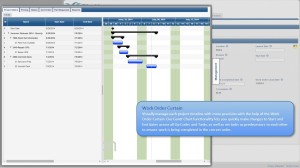
External Time Clock In the External Time Clock screen, simply drag your external time clock export into the “Drop Time Clock File Here” box and you’re done. All labor hours will be automatically imported into PierVantage and mapped to the associated employee and task. Huge data entry time savings!

Time Entry Record Time
Hours associated with a Scheduled Task now appear automatically for employees when entering their time. This makes time entry quicker and reduces the chance of time being allocated incorrectly.

Time Entry Time Off Request
A new “Time Off” tab was created in the Time Entry screen to give employees the ability to request time off from work. Employees simply add a request and they can see the status of the request as it goes through the approval process.

Employee Time Off Admin
In the Employee Time Off Admin screen, you can see, review, approve or deny employee time off requests as well as track earned and used vacation hours.

Holiday Schedule Admin
Manage the paid holiday schedule by Company Location, and record holiday time for multiple employees within a single window.
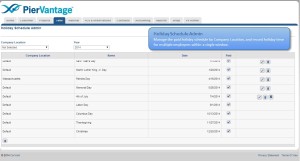
Part Checkout
Employees can quickly check out parts needed for tasks they have been scheduled to complete. No need to memorize or write down daily tasks. Employees can just log in and start checking out parts required to complete the task.
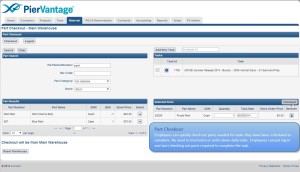
Tax Admin
Stay one step ahead of the tax man with our new tax administration screen. Add new Taxes and Tax Rates with future Effective Dates, and manage tax rates by Company Location(s).
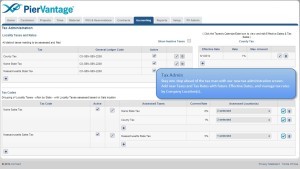
That concludes the Summer Release Tour. Thank you for viewing!
